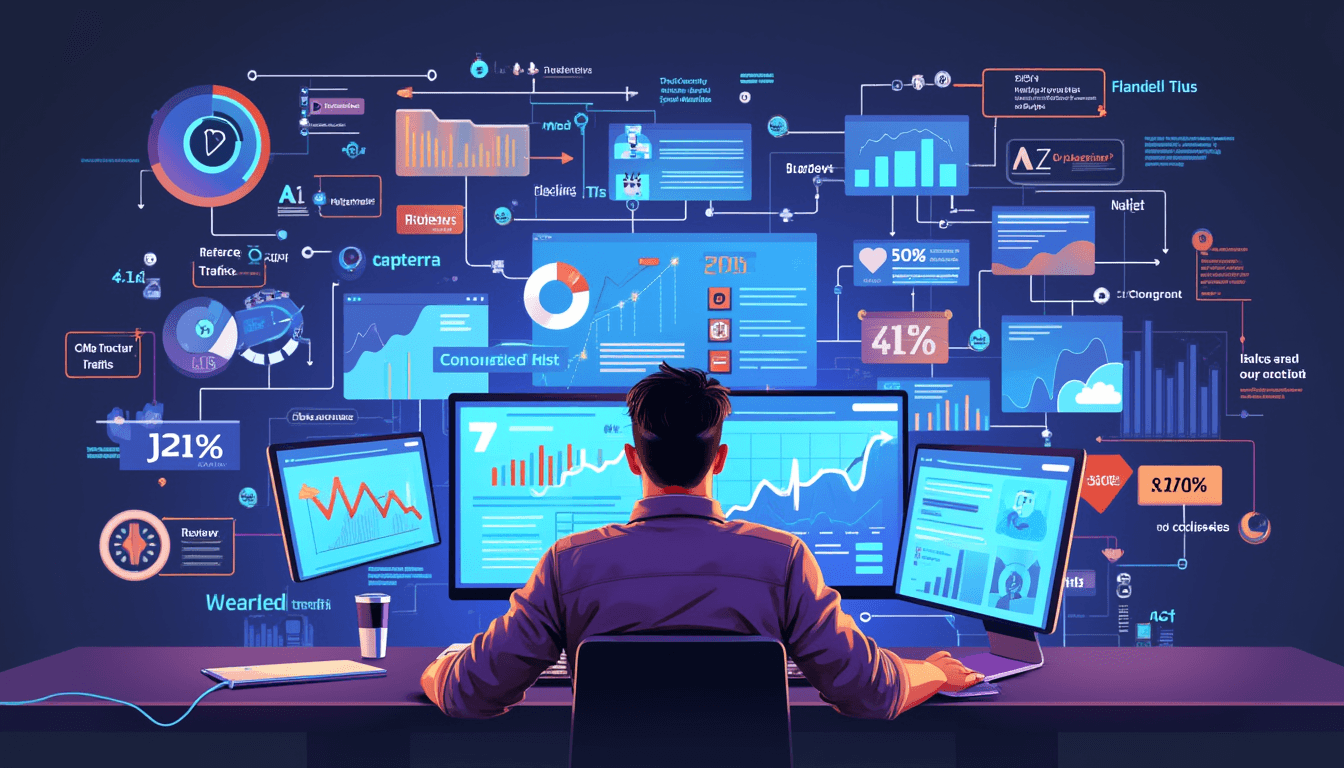Ultimate SaaS Directory Submission Checklist: Prepare & Track
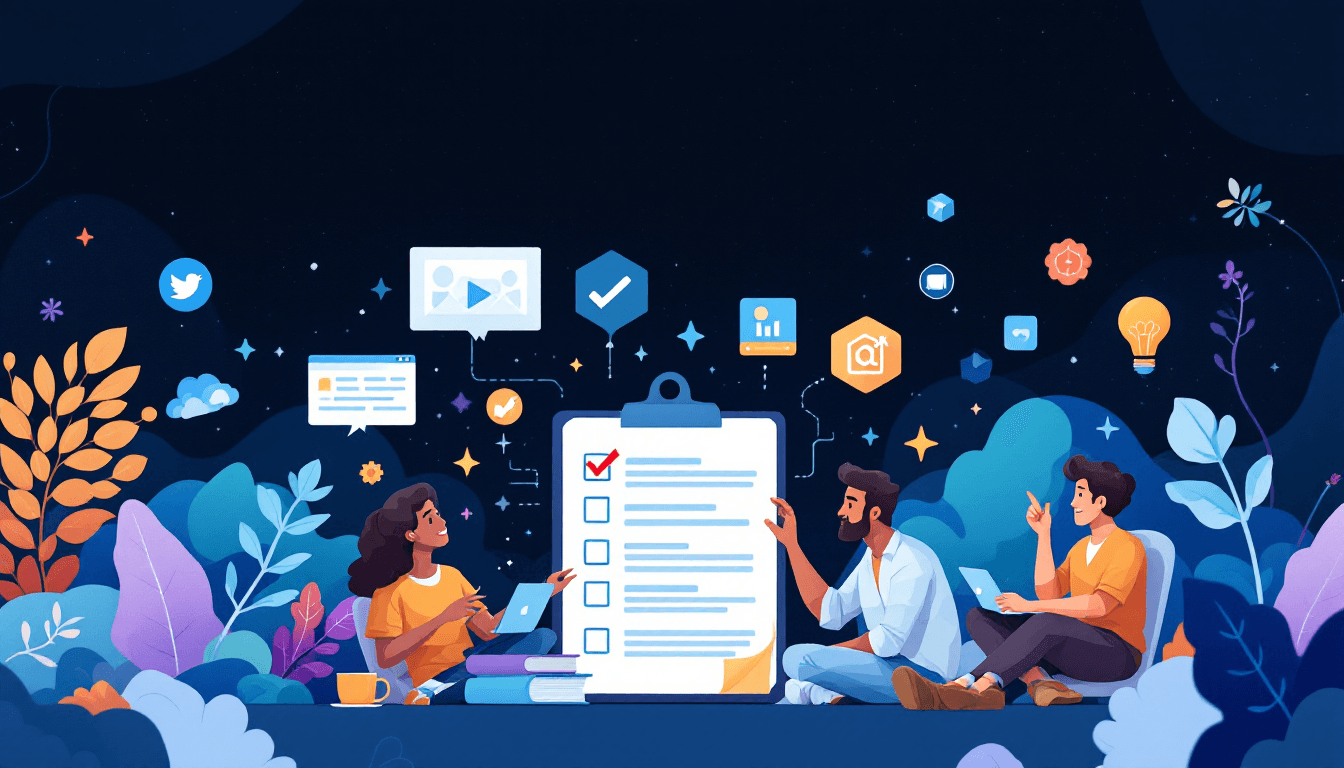
Submitting your SaaS to directories can feel overwhelming. You've got a dozen tabs open, each directory has different requirements, and you're frantically trying to remember where you saved that perfect product description you wrote last week. Sound familiar?
I've been there, caffeine in hand, wondering if I'm actually helping my SaaS or just creating more work. The truth? Directory submissions are one of the most valuable marketing activities for SaaS founders—when done right. They build backlinks, drive qualified traffic, and boost your visibility where potential customers are actively searching for solutions.
But "doing it right" means being prepared. In this guide, I'll walk you through the complete checklist for preparing, submitting, and tracking your SaaS directory submissions. No more scrambling, no more missed opportunities—just a systematic approach that maximizes your impact and saves you hours of frustration.
Why Preparation Matters for Directory Submissions
Let's talk about why you can't just wing directory submissions. I learned this the hard way when I spent 30 minutes filling out a directory application, hit submit, and realized I'd used an old product description that didn't mention our newest (and best) feature. That listing sat there for months, underperforming, because I was too lazy to update it.
Time efficiency is the first reason preparation matters. The average directory submission takes 15-30 minutes if you're prepared with all assets ready. Without preparation, that same submission can take an hour or more as you hunt for screenshots, debate how to word your description, and dig through Slack messages trying to find your brand color codes. Multiply that time waste across 20-50 directory submissions, and you've lost entire days to disorganization.
Consistency across platforms affects how professional and credible your brand appears. When prospects research your SaaS, they often check multiple directories. If your description, positioning, and even logo varies wildly between platforms, it creates confusion and erodes trust. "Wait, is this the same product? Why does one say 'marketing automation' and another says 'email tool'?" Preparation ensures consistent messaging that reinforces your brand identity rather than diluting it.
First impressions are permanent in most directories. Many platforms don't allow easy editing after submission, or they queue edits for manual review that takes weeks. If you submit a rushed, low-quality listing, that's what represents your product until you can convince the directory to let you update it. Worse, some directories use your initial submission to determine placement and ranking—submit a weak listing, and you're buried on page three forever, even if you improve it later.
SEO impact depends on the quality of your submission. Directories provide valuable backlinks, but the anchor text, description, and category you choose during submission affect how much SEO value you extract. A well-prepared submission targets the right keywords naturally, includes relevant links, and positions your product in the most beneficial category for search rankings. A rushed submission might get you a backlink, but it won't maximize the SEO juice you could be getting.
Pre-Submission Preparation Checklist
Before you even think about filling out that first directory form, you need your assets and information organized and ready. Here's everything you need to prepare:
Your Core Product Information
Start with the fundamentals that every directory will ask for:
Product name: This seems obvious, but decide whether you're using a formal name, tagline, or variation. For example, are you "TaskFlow" or "TaskFlow - Project Management Made Simple"? Choose one consistent version and stick with it across all directories.
Short description (1 sentence, 150 characters max): This is your elevator pitch distilled to its absolute essence. It should communicate what your product does and for whom. Example: "TaskFlow helps remote teams manage projects with visual boards and automated workflows." Write 3-4 variations and pick your strongest one. This will be used in directory search results and summaries.
Long description (200-500 words): This is your comprehensive product overview that tells your story, explains features, highlights benefits, and addresses your target audience. Use a conversational tone that speaks to your ideal customer's pain points. Include keywords naturally without stuffing. I recommend writing this once and saving it as your master description, then creating 2-3 variations for directories with different length requirements.
Category and tags: Research how directories categorize products and identify 3-5 primary categories where your product fits. For tags, list 10-15 relevant keywords covering your features, use cases, industry, and target audience. Not every directory will use all these tags, but having them ready means you can quickly select the most relevant ones during submission.
Visual Assets Library
Directories are visual platforms. Low-quality or generic images kill your listing's performance. Prepare these assets in advance:
Logo variations: You'll need your logo in multiple formats and styles. Prepare:
- Square logo (512x512px minimum): Most directory thumbnails are square
- Rectangular logo (1200x630px): For featured listings and social sharing
- Transparent background PNG: Many directories let you upload transparent logos
- White/light version: For directories with dark backgrounds
- Multiple file formats: PNG for transparency, JPG for compatibility, SVG for scalability
Product screenshots: Take high-quality screenshots that showcase your product's core features and user interface. You'll need:
- Homepage or dashboard view: Shows your product's main interface
- 3-5 feature-specific screenshots: Highlight your strongest features individually
- Annotated versions: Add arrows, labels, or callouts to guide viewers through complex features
- Mobile views: If you have a mobile app, include phone screenshots
- Resolution: 1920x1080px or higher, optimized for web (under 500KB each)
Demo video: Video dramatically increases engagement on directory listings. If you don't have one yet, create a simple screen recording that:
- Runs 60-90 seconds maximum
- Shows your product solving a real problem
- Has clear audio or subtitles explaining what's happening
- Includes a call-to-action at the end
- Is uploaded to YouTube or Vimeo for easy embedding
Cover image or banner: Some directories feature hero images. Prepare a branded banner (1200x400px) that includes your logo, tagline, and an eye-catching visual representing your product or its benefits.
Company and Founder Information
Directories want to know who's behind the product. Gather:
Company details: Legal business name, founding date, company size, location (city/country), and headquarters address if required.
Founder information: Founder names, titles, brief bios (2-3 sentences), LinkedIn profiles, and professional headshots. Some directories highlight founder stories, especially for bootstrapped or indie products.
Website and social links: Homepage URL, blog URL, documentation or help center URL, Twitter/X handle, LinkedIn company page, Facebook page (if applicable), and YouTube channel.
Contact information: Support email address, sales contact (if different from support), and any public phone number or chat options you want to list.
Technical and Pricing Details
Pricing structure: List all pricing tiers with monthly and annual costs, free trial details (duration and limitations), and whether you offer a free tier or freemium model. Also note any money-back guarantee or refund policy. Some directories categorize products by pricing, so accurate information helps you appear in relevant searches.
Technical specifications: Identify platforms supported (web, iOS, Android, desktop), browser requirements, integration options, API availability, and security certifications (SOC 2, GDPR compliance, etc.). Technical buyers often filter by these criteria, so accurate specs help you reach the right audience.
Customer information: If you have social proof ready, prepare:
- Customer count or user numbers (if you're comfortable sharing)
- Notable customer logos or names (with permission)
- Case study links
- Awards or recognition received
- Press mentions or media coverage
Your Unique Value Proposition
This is what separates you from the 47 other project management tools listed on the same directory. Prepare a clear statement of what makes your product different:
What problem do you solve? Be specific. "Better project management" is generic. "Helps remote teams coordinate across time zones with asynchronous updates and automated follow-ups" is specific and valuable.
Who is your ideal customer? Define your target audience clearly. "Small businesses" is too broad. "Marketing agencies with 5-20 employees managing multiple client projects simultaneously" tells directories exactly how to categorize and recommend you.
Why choose you over alternatives? Identify 2-3 concrete differentiators. Maybe you're more affordable, easier to set up, have better integrations, offer superior support, or focus on a specific niche. Whatever your edge, articulate it clearly.
Tracking Preparation
Before you start submitting, set up your tracking infrastructure so you can measure results from day one.
UTM parameter strategy: Create a consistent UTM naming convention for all directory links. I use:
- utm_source: [directory-name] (e.g., "producthunt", "g2", "capterra")
- utm_medium: directory
- utm_campaign: launch (or a specific campaign name)
Build a spreadsheet with columns for: Directory name, Submission date, Listing URL, UTM-tagged link, Status (pending/approved/rejected), and Notes. This becomes your master tracking document.
Google Analytics setup: In Google Analytics, create custom segments for directory traffic. Set up goals for key conversions: newsletter signups, free trial starts, demo requests, or purchases. Ensure your UTM parameters are properly captured in GA so you can attribute traffic and conversions back to specific directories.
Backlink monitoring tool: If you don't already use one, sign up for a backlink monitoring service like Ahrefs, SEMrush, or Moz. You'll use this to track which directories successfully link to your site and monitor the SEO value they provide over time.
The Submission Process Checklist
Now that you're prepared, let's talk about the actual submission process. Each directory is slightly different, but most follow a similar pattern. Here's what to do as you submit to each platform:
Phase 1: Directory Selection (Before Submitting)
Research and prioritize directories: Don't submit to every directory you find. Quality beats quantity. Prioritize directories based on:
- Domain authority (use SEMrush or Ahrefs to check—target DR 40+)
- Relevance to your niche or industry
- Traffic and user engagement
- Whether they offer dofollow backlinks
- Whether your competitors are listed there
Create a tiered list: Tier 1 (must-submit, high authority), Tier 2 (valuable, submit when you have time), and Tier 3 (nice-to-have, submit if easy).
Understand submission requirements: Before starting a submission, check:
- Is it free or paid? What does the paid tier offer?
- Do they require manual approval?
- Can you edit your listing after submission?
- What format do they accept for images/videos?
- Do they allow promotional language or testimonials?
- Are there any special requirements (demo access, product codes, etc.)?
Phase 2: The Submission (During Submission)
Fill out forms carefully: This sounds obvious, but rushing through forms causes errors. For each directory:
-
Read all instructions first: Some directories have specific formatting rules or character limits that aren't obvious until you submit.
-
Use your prepared assets: Copy from your asset library rather than writing from scratch. This ensures consistency and saves time.
-
Customize when beneficial: While consistency matters, slight customization for specific directories can improve results. If a directory focuses heavily on startup founders, emphasize your founder story. If it's enterprise-focused, highlight security and scalability.
-
Choose categories strategically: Most directories allow primary and secondary categories. Choose the most specific category that accurately describes your product. Being listed in "Project Management > Remote Team Collaboration" is better than just "Productivity" because you'll face less competition and reach more qualified users.
-
Add comprehensive tags: Use all available tag slots with relevant keywords. This improves discoverability when users filter or search within the directory.
-
Include all optional fields: Many directories have optional fields for video, testimonials, integrations, or additional links. Fill these out. More complete listings typically rank higher and convert better.
-
Use your UTM-tagged URL: Don't forget this step! Use the UTM-tagged link you created during preparation so you can track traffic from this specific directory.
-
Proofread everything: Typos and errors hurt credibility. Read through your entire submission before hitting submit. Better yet, use a tool like Grammarly or ask a colleague to review it.
Screenshots and media strategy:
- Upload screenshots in the order you want them displayed (most directories show the first image as the primary thumbnail)
- Include alt text for images when possible (SEO benefit)
- If the directory allows video, always include your demo video—listings with video get 3-5x more engagement
- For multiple screenshot slots, showcase different features rather than variations of the same view
Common mistakes to avoid:
- ❌ Using different product names across directories
- ❌ Forgetting to include your UTM parameters in URLs
- ❌ Leaving optional fields blank
- ❌ Using low-quality or pixelated images
- ❌ Writing vague, generic descriptions
- ❌ Submitting without proofreading
- ❌ Neglecting to save your submission confirmation or listing URL
Phase 3: Post-Submission (After Submitting)
Document your submission immediately: Don't wait until later—you'll forget details. Right after submitting:
- Add the directory to your master tracking spreadsheet
- Note the submission date and any confirmation number
- Save the confirmation email or screenshot
- Set a calendar reminder to check on approval status (typically 1-2 weeks)
- If the directory gave you a listing URL immediately, save it in your spreadsheet
Follow up when necessary: Some directories require manual approval and can take weeks. If you haven't heard back within their stated timeframe:
- Send a polite follow-up email referencing your submission
- Check if there's a status page or dashboard to track approval
- Be patient—most directories are run by small teams and get hundreds of submissions
Claim and optimize your listing: Once approved:
- Claim any verification badges if offered (verified listing, customer reviews enabled, etc.)
- Double-check that all information displayed correctly
- Test that all links work, especially your UTM-tagged link
- Screenshot your live listing for your records
- Add the live listing URL to your tracking spreadsheet
Tracking and Measuring Results
You've submitted to directories—now comes the part most founders neglect: tracking what actually works. Your tracking infrastructure (UTM parameters, analytics, and backlink monitoring) needs regular check-ins to provide actionable insights.
Set Up Your Tracking Dashboard
Week 1-2 after submission: Start checking early, even though traffic might be minimal. Look for:
- Initial traffic spikes in Google Analytics from your directory UTM sources
- First backlink appearance in your SEO tool
- Any reviews or ratings appearing on your listing
Monthly check-ins: Create a recurring calendar event for the first Monday of each month to review directory performance. Your monthly check should include:
-
Traffic analysis: In Google Analytics, filter by source/medium = directory. Review:
- Total visits from all directories
- Top-performing directories by traffic volume
- Traffic trends (increasing, stable, or declining)
- Breakdown by directory: which ones send consistent traffic vs. one-time spikes
-
Conversion tracking: Go beyond traffic to see which directories drive actual results:
- Conversion rate by directory source
- Total conversions (signups, trials, sales) attributed to each directory
- Revenue per directory (multiply conversions by average customer value)
- Cost per acquisition if you paid for premium listings
-
Engagement metrics: Quality matters more than quantity:
- Bounce rate by directory (low bounce = engaged visitors)
- Pages per session (indicates they're exploring your site)
- Average session duration (longer = more interested)
- Specific pages visited (did they check pricing? Documentation? Features?)
-
Backlink health check: In your SEO tool (Ahrefs, SEMrush, etc.):
- Verify all directory backlinks are still active
- Check if any changed from dofollow to nofollow
- Monitor domain rating of directories linking to you
- Track new referring domains from directories you submitted to recently
-
Review and rating monitoring: Visit your top-performing directory listings:
- Check for new reviews (respond within 24-48 hours)
- Track your overall rating on each platform
- Monitor review sentiment and common themes
- Note if competitors are gaining reviews faster
Calculating ROI Per Directory
Not all directories deserve your continued attention. Use this framework to calculate ROI and prioritize where to invest time optimizing:
For paid directories: ROI = (Revenue from directory - Cost of listing) / Cost of listing × 100%
Example: A $299 annual listing drove 18 trial signups. Three converted to paying customers at $1,200/year. Revenue = $3,600. ROI = ($3,600 - $299) / $299 × 100% = 1,104%
For free directories, calculate time-cost: If setting up and maintaining the listing takes 2 hours and your time is worth $100/hour, your investment is $200. If it drove 8 signups and 1 converted ($1,200), ROI = ($1,200 - $200) / $200 × 100% = 500%
For SEO value, estimate the long-term benefit: If a directory backlink helps you rank for keywords that would cost $150/month in PPC to reach equivalent traffic, that's $1,800/year in SEO value. Factor this into your ROI calculation alongside direct conversions.
Red Flags: When to Cut a Directory Loose
Don't throw good time after bad. After 3-6 months, some directories will clearly underperform. Cut them if:
- Zero or negligible traffic after 6 months (<10 visits/month)
- High bounce rate (>80%) with no conversions
- Backlink was removed or changed to nofollow
- Directory became spammy or low-quality (filled with sketchy listings)
- Negative reviews you can't address effectively
- Paid listing that doesn't justify renewal cost based on ROI
Your time is limited. Invest it in maintaining and optimizing your top 10-15 performing directories rather than maintaining 50 mediocre ones.
Optimization Loop: Improve What Works
For your top-performing directories, commit to quarterly optimization:
Quarter 1: Refresh all screenshots to show newest features. Update your description to reflect product improvements or new positioning.
Quarter 2: Solicit reviews from satisfied customers specifically for your top-3 directories. A batch of new positive reviews boosts visibility and conversion.
Quarter 3: Test premium or paid upgrades on directories where free listings are performing well. Track if the upgrade delivers proportional improvement in traffic and conversions.
Quarter 4: A/B test your headline and primary screenshot. Change one element, track performance for 30 days, then evaluate if the change improved results.
Your Complete Submission Day Workflow
Let's put it all together. Here's your step-by-step workflow for submission days:
Morning prep (30 minutes):
- Review your directory tracking spreadsheet to see what you're submitting to today
- Open all required assets (logo, screenshots, descriptions) in easy-to-access files
- Open your UTM parameter template spreadsheet
- Make coffee (or tea, no judgment here)
Submission time (15-30 minutes per directory):
- Navigate to the directory submission page
- Create your unique UTM-tagged URL for this directory
- Fill out the submission form using your prepared assets
- Customize slightly if the directory has a specific focus
- Proofread your entire submission
- Submit and save confirmation
- Update your tracking spreadsheet immediately
- Set a calendar reminder to check approval status in 2 weeks
Batch your submissions: Instead of submitting to directories randomly throughout the month, batch your submissions. Set aside one afternoon every 2 weeks to submit to 5-10 directories. Batching improves efficiency because you're in "submission mode" and can move quickly between similar tasks.
Track as you go: Never leave tracking for later. Update your spreadsheet after each submission while details are fresh. This discipline ensures you don't lose track of where you've submitted and creates historical data you'll appreciate months later.
Advanced Tactics: Getting More from Directories
Once you've mastered the basics, these advanced tactics can multiply your directory ROI:
Leverage Directory Communities
Many top directories have active communities (Product Hunt has discussions, G2 has user forums). Participate authentically:
- Answer questions related to your product category
- Provide helpful insights without constant self-promotion
- Build relationships with active community members
- Share relevant content (blog posts, guides) that help users
This community engagement increases your visibility beyond just your listing and positions you as a helpful expert rather than just another vendor.
Time Your Submissions Strategically
Product Hunt: Launch on Tuesday-Thursday for maximum visibility (avoid weekends and Mondays when competition is fierce and engagement is lower)
Other directories: Submit early in the week so your listing is fresh when staff review submissions (many directories process submissions in batches)
Seasonal timing: If your product has seasonal relevance (tax software, back-to-school tools), submit 2-3 months before peak season so your listing has time to accumulate reviews and rankings before demand spikes
Create a "Featured On" Badge Section
Once you're listed on 10-15 quality directories, create an "As Featured On" section for your website homepage or press page. Include directory logos (with permission) as trust badges. This social proof works bidirectionally: directories send you traffic, and you send them credibility by featuring their logo.
Cross-Promote Your Best Listings
When you get a great review on G2 or featured on Product Hunt:
- Share it on social media with a link back to the directory listing
- Include it in your email newsletter
- Add it to your website's testimonials or press page
- Mention it in sales calls or pitch decks
This cross-promotion drives more traffic to your directory listings, which often improves your ranking on those platforms (many directories use engagement metrics to determine listing visibility).
Common Questions and Troubleshooting
Q: How many directories should I submit to? Start with 10-15 high-quality, relevant directories. As you measure results, you can expand to 20-30. Beyond that, you hit diminishing returns unless you have a team member dedicated to managing listings.
Q: My submission was rejected. Now what? Ask for specific feedback on why you were rejected. Common reasons include incomplete information, not meeting directory criteria (e.g., product too new, wrong category), or formatting issues. Address the specific concern and resubmit.
Q: Should I pay for premium directory listings? Test the free tier first. If a free listing drives meaningful traffic and conversions after 2-3 months, upgrading to premium is often worth it. Never pay for premium on an untested directory.
Q: How long before I see results? Immediate results (first week): Referral traffic starts, backlink appears in SEO tools Short-term results (1-3 months): Traffic becomes steady, first conversions happen, reviews begin appearing Long-term results (6-12 months): SEO impact becomes measurable, rankings improve, directory listings drive consistent leads
Q: Can I outsource directory submissions? Yes, but carefully. Freelancers or VAs can handle submissions if you provide them with your complete asset library and strict instructions to follow. Never let someone submit without reviewing their work first—poor quality submissions hurt more than they help.
Q: What if my product changes significantly? Update all your directory listings. Major product pivots, rebrands, or new features should trigger a full audit of all active listings. Schedule a day to go through your top 20 directories and update descriptions, screenshots, and categories to reflect the changes.
Conclusion: From Chaos to System
Directory submissions don't have to be overwhelming. With preparation, organization, and consistent tracking, they become one of your most valuable marketing activities.
Here's your action plan:
This week: Gather all assets from the Pre-Submission Preparation Checklist. Create your master tracking spreadsheet. Set up UTM parameters and Google Analytics goals.
This month: Submit to your top 10 tier-1 directories using the submission process outlined in this guide. Document everything in your tracking spreadsheet.
Ongoing: Schedule monthly check-ins to review analytics, respond to reviews, and optimize your top-performing listings. Quarterly, refresh your listings with updated screenshots and descriptions.
The founders who succeed with directory submissions aren't lucky—they're systematic. They prepare properly, track diligently, and optimize continuously. The good news? You now have the complete checklist to do exactly that.
Start with preparation today, submit to your first batch of directories this week, and watch as consistent, organized effort transforms directory submissions from a confusing chore into a reliable source of traffic, backlinks, and customers.
Ready to get started? Submit your SaaS to ConfettiSaaS using this checklist and see how preparation transforms your results. And if you want to dive deeper into optimization, check out our guide on how to optimize your SaaS directory listing and learn how to measure your directory ROI.